이주가 넘는 시간만에 돌아온.. Printed 입니다!
시간이 도저히 안나더군요.. ㅠㅜ
그래도 진도는 많이 나갔습니다. 영상 먼저 보시죠!
몬스터와 구조물들이 추가되었습니다!
훵~ 했던 게임이 훨씬 다채로워졌어요.
여기서 이제 플레이어 공격과, UI, 점수 시스템만 추가하면 프로젝트가 마무리 됩니다!
다음 프로젝트로 우주하마님 팬게임을 다시 만들어 보려고 해서
조금 급하게 끝낼수도 있겠네요!
아래는 주요 코드들입니다.
# 기본 오브젝트 클래스
class BaseObject:
def __init__(self, spr, coord, kinds):
self.spr = spr
self.spr_index = 0
self.width = spr[0].get_width()
self.height = spr[0].get_height()
self.direction = True
self.vspeed = 0
self.kinds = kinds
self.rect = pygame.rect.Rect(coord[0], coord[1], self.width, self.height)
self.destroy = False
def draw(self, screen, scroll):
screen.blit(pygame.transform.flip(self.spr[self.spr_index], self.direction, False)
, (self.rect.x - scroll[0], self.rect.y - scroll[1]))
def destroy(self):
objects.remove(self)
del(self)
# 적 오브젝트 클래스
class EnemyObject(BaseObject):
def __init__(self, spr, coord, kinds, types):
super().__init__(spr, coord, kinds)
self.types = types
self.frameSpeed = 0
self.frameTimer = 0
self.actSpeed = 0
self.actTimer = 0
self.hpm = 0
self.hp = 0
def events(self, player_rect):
movement = [0, 0]
movement[1] += self.vspeed
self.frameTimer += 1
self.vspeed += 0.2
if self.vspeed > 3:
self.vspeed = 3
if self.types == 'snake': # 뱀일 경우
if self.frameTimer >= self.frameSpeed:
self.frameTimer = 0
if self.spr_index < len(self.spr) - 1:
self.spr_index += 1
else:
self.spr_index = 0
if self.direction == False:
if floor_map[self.rect.right // TILE_SIZE] != -1:
movement[0] += 1
else:
self.direction = True
else:
if floor_map[self.rect.right // TILE_SIZE - 1] != -1:
movement[0] -= 1
else:
self.direction = False
elif self.types == 'slime': # 슬라임일 경우
self.actTimer += 1
if self.vspeed >= 0:
if self.frameTimer >= self.frameSpeed:
self.frameTimer = 0
if self.spr_index == 0:
self.spr_index = 1
else:
self.spr_index = 0
else:
self.spr_index = 2
if self.actTimer == self.actSpeed - 35:
self.vspeed = -3
elif self.actTimer > self.actSpeed:
self.actTimer = 0
elif self.actTimer > self.actSpeed - 35:
if player_rect.x - self.rect.x > 0:
if floor_map[self.rect.right // TILE_SIZE] != -1:
self.direction = False
movement[0] += 1
else:
if floor_map[self.rect.right // TILE_SIZE - 1] != -1:
self.direction = True
movement[0] -= 1
self.rect, collision = move(self.rect, movement) # 적 움직임
if collision['bottom']:
self.vspeed = 0
if collision['right'] or collision['left']:
self.vspeed = -2
# 오브젝트 생성 함수
def createObject(spr, coord, types):
if types == 'snake':
obj = EnemyObject(spr, coord, 'enemy', types)
obj.hpm = 100
obj.hp = obj.hpm
obj.frameSpeed = 4
if types == 'slime':
obj = EnemyObject(spr, coord, 'slime', types)
obj.hpm = 200
obj.hp = obj.hpm
obj.frameSpeed = 12
obj.actSpeed = 120
obj.actTimer = random.randrange(0, 120)
objects.append(obj)
return obj
부모 오브젝트와 자식인 에너미 오브젝트입니다.
에너미 오브젝트 내에서 인수로 받아온 types 변수를 통해 몬스터 움직임을 통제하고 있음을 확인하실 수 있습니다.
오브젝트 생성함수는 기초적인 적의 스텟들을 설정해주는데요, 후에 투사체 오브젝트가 추가되어도 저 함수로
기초값들을 설정할 예정입니다.
# 구조물 채우기
if random.randrange(0, 100) <= 4 and case == 0:
if random.choice([True, False]):
image.blit(tileSpr.spr[32], ((col) * TILE_SIZE, (floor_map[col] - 1) * TILE_SIZE))
else:
image.blit(tileSpr.spr[35], ((col - 1) * TILE_SIZE, (floor_map[col] - 2) * TILE_SIZE))
image.blit(tileSpr.spr[36], ((col) * TILE_SIZE, (floor_map[col] - 2) * TILE_SIZE))
image.blit(tileSpr.spr[37], ((col - 1) * TILE_SIZE, (floor_map[col] - 1) * TILE_SIZE))
image.blit(tileSpr.spr[38], ((col) * TILE_SIZE, (floor_map[col] - 1) * TILE_SIZE))
if random.randrange(0, 100) <= 14:
struct_types = random.choice(['leaf', 'flower', 'obj', 'sign', 'gravestone', 'skull'])
struct_index = random.randrange(structSpr[struct_types][0], structSpr[struct_types][1])
front_image.blit( tileSpr.spr[struct_index], (col * TILE_SIZE, (floor_map[col] - 1) * TILE_SIZE))
if random.choice([True, False]):
struct_index = random.randrange(47, 55)
front_image.blit(tileSpr.spr[struct_index], (col * TILE_SIZE, (floor_map[col] - 1) * TILE_SIZE))
맵 이미지 생성 함수 createMapImage에 추가된 부분입니다.
구조물 이미지들을 두가지 레이어에 추가합니다.
캐릭터 위쪽으로 수풀이나 잔디가 나올 수 있도록 새롭게 mapImage_front라는 레이어를 추가했습니다.
다음 일지에서는 캐릭터의 공격과 적 처치부분을 만들어볼 예정입니다!
이제 한두편만 더 쓰면 완성이네요!
7월 초에 훈련이 예정되어 있어 그전까지 팬게임을 완성시키려면 빠듯할듯 합니다...
중간에 기말고사까지.. 휴우.
일단 이 프로젝트부터 빨리 완성시켜야 겠습니다!
PrintedLove/Python-pygame-RPG-tutorial
파이게임 라이브러리로 만드는 RPG 프로젝트. 블로그에서 개발일지를 확인하실 수 있습니다. - PrintedLove/Python-pygame-RPG-tutorial
github.com
'개발 일지' 카테고리의 다른 글
| 퍼런 하마 이야기 후속작 - CrowTale (4) | 2021.08.24 |
|---|---|
| Pygame RPG Tutorial [Python] (1) | 2021.06.07 |
| 파이게임으로 RPG 만들기 #04. 애니메이션 (0) | 2021.05.17 |
| 파이게임으로 RPG 만들기 #03. 카메라 (0) | 2021.05.06 |
| 파이게임으로 RPG 만들기 #02. 플레이어 이동 (1) | 2021.04.12 |
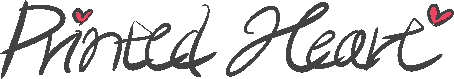




댓글